More actions
Bloxbear89 (talk | contribs) added requirement for signal cleared and permission Tag: 2017 source edit |
Rolled back an inacurate edit Tag: 2017 source edit |
||
| Line 3: | Line 3: | ||
'''Coupling''' trains is a feature which allows Multiple Units to be run as double units. | '''Coupling''' trains is a feature which allows Multiple Units to be run as double units. | ||
<!-- Note for page editors: | <!-- Note for page editors: | ||
The Maximum units that can be coupled is 2, not 3 | |||
!--> | |||
== How to Couple == | |||
# | # Driver A should leave the train, and prepare the coupler on Train A. Repeat on Train B by Driver B. | ||
# | # If Driver B has re-entered Train B, they should exit so that Train B is left unoccupied. | ||
# | # Driver A should drive Train A into Train B so that both prepared couplers touch. | ||
# | # Driver A will be teleported to the other end of the Double Unit and can Drive off. | ||
=== Decoupling === | === Decoupling === | ||
# | # Driver A should exit the Double Unit, and anyone else in any of the Drivers cabs. | ||
# | # Driver A should walk to the coupelrs, and activate the Prompt to Decouple the units. | ||
# | # Driver A can now return to Train A, the unit which has the Despawn counter activated. | ||
# Driver B can return to Train B and can drive off. | |||
=== Coupling requirements === | === Coupling requirements === | ||
Revision as of 16:56, 7 May 2025
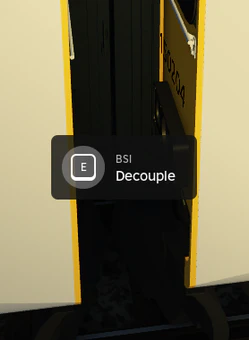
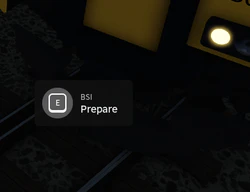
Coupling trains is a feature which allows Multiple Units to be run as double units.
How to Couple
- Driver A should leave the train, and prepare the coupler on Train A. Repeat on Train B by Driver B.
- If Driver B has re-entered Train B, they should exit so that Train B is left unoccupied.
- Driver A should drive Train A into Train B so that both prepared couplers touch.
- Driver A will be teleported to the other end of the Double Unit and can Drive off.
Decoupling
- Driver A should exit the Double Unit, and anyone else in any of the Drivers cabs.
- Driver A should walk to the coupelrs, and activate the Prompt to Decouple the units.
- Driver A can now return to Train A, the unit which has the Despawn counter activated.
- Driver B can return to Train B and can drive off.
Coupling requirements
If any one of these requirements are not fulfilled, the units will refuse to couple or decouple.
- The driver who originally spawned each unit must prepare its own coupler.
- One unit must be unoccupied by a driver during coupling.
- No player must be seated in a cab during the decoupling process.
- Both Units must have couplers.
- Couplers must be of the same type (eg. BSI, Tightlock, Dellner).
- Units must be compatible (See the corresponding Train page to see if it is compatible with the unit you want to couple).
- Only 2 units can be coupled.
You must obtain a clear signal and permission from the signaller before coupling trains, as some coupled units may not be able to fit in certain platforms.
Pre Version 1.0
Prior to Version 1.0, the Class 156, Steam Train and its respective Steam Carriages, as well as the Red Steamer could all be connected to each other. Players would simply need to drive the trains/shunt the coaches slowly into each other, where they would automatically join up with each other.
To uncouple, players would need to press the coupler on both coaches, to release the connection.
Trivia
- The max limit of units that can be coupled is 2.
- Coupling was an admin only feature on the Class 411 in 1.3.