Guarding Guide
More actions
The guarding UI has been temporarily removed as of Version 2.0, and will return in an upgraded form in Version 2.1. Guarding is still possible however guards cannot operate doors or the guard buzzer.
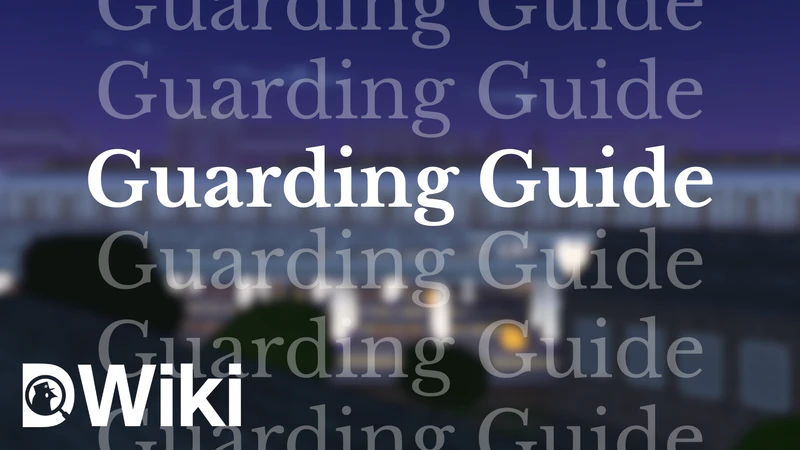
Guards are appointed by drivers to ensure that all passengers board safely and the doors are operated safely. Drivers can appoint a guard in the UI. As of the latest update, only the Class 156 has this feature.
To start guarding a train, ask for driver permission first. If you have received permission, head to the back of the train and click the panel in the cab until a UI pops up. You are now a guard. As a driver, you will need to press Appoint Guard, before typing the full username of the target user.
Below are the Guarding Instructions for ordinary stations, these are stations where the driver must stop anyway (not on request).
| Guarding without a dispatcher | Guarding with a dispatcher |
|---|---|
|
|
In cases where the station is a request stop, the guard must buzz "1" to the driver, to tell the driver to stop at the station.
Buzz Codes
Buzz codes work similarly to bell codes in signalling. Below is a list of these codes, used for communication between driver and guard.
| Buzz Code | Description[1] |
|---|---|
| 1 | Stop |
| 1-2 | Close doors |
| 2 | Ready to start |
| 2-2 | Do not open doors |
| 3 | Set back |
| 3-1 | Lock central door locking |
| 3-2-1 | Testing doors |
| 3-3 | Driver/guard required to attend telephone |
| 3-3-1 | Release central door locking |
| 4 | Slow down |
| 5 | Driver/guard leaving the train |
| 6 | Draw forward |
| 7 | Correct vacuum indicated in rear guards van during test |
| 8 | Fire warning signal |
| 9 | Police assistance required |
All buzz codes, except for 3-2-1, must be acknowledged by repeating the code received.