Dispatching Guide
More actions
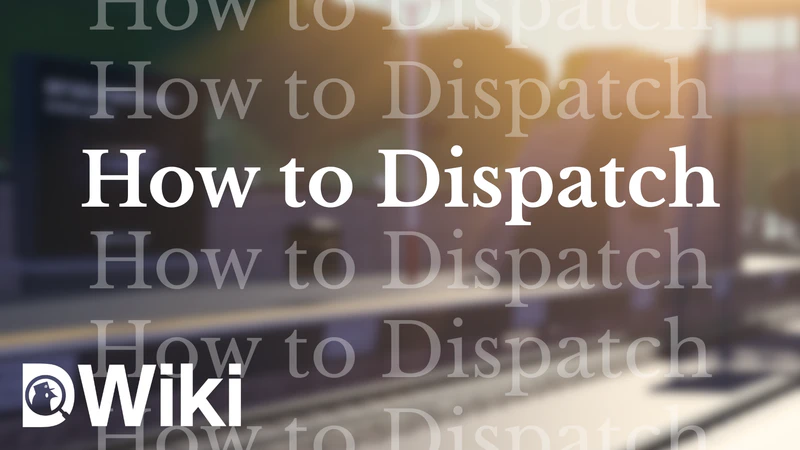
This guide will cover everything that a dispatcher should do between a train arriving and departing from the platform. It does not go into detail about different signs and signal types. For comprehensive descriptions of signals and signs, see Signs, Signals and the Signalling Guide.
Dispatching Signals
There are a few signals a dispatcher can make. These signals can each be given in multiple ways. If no dispatcher is present, each of these signals will be given by the guard, if appointed. In some circumstances the guard will give some of these signals to the driver even when a dispatcher is present. See Tools for more information on how to operate handheld dispatching equipment.
Train Ready To Start (TRTS)
A Train Ready To Start signal is given to the signaller to inform them a train is ready to depart. This is generally required for the signaller to give a proceed aspect when a dispatcher is operating at a station.
Station Work Complete
The Station Work Complete signal is given to the guard. It is given to the driver if no guard is present. It signals that boarding has completed and that the doors are unobstructed and safe to close for trains with power-operated doors, and that all slam doors are closed.
Train Safety Check Complete
The Train Safety Check Complete signal is given to the guard or driver depending on the circumstances. If no guard is present, it is given to the driver. If a guard is present and no CD/RA indicator is at the platform, it is given to the guard. If a CD/RA indicator is at the platform, it is given to the driver.
Emergency
The emergency signal is given after a train has been given the Train Safety Check Complete signal if a situation occurs that requires the train to stop immediately. This could be due to an unauthorized train in the next block, the signal reverting to danger before the train passes it, a person jumping onto the train, a door opening, an orange indicator light appearing, or various other reasons. This signal is given to the guard if one is present and the driver if there is not.
| Equipment | Train Ready To Start | Station Work Complete | Train Safety Check Complete | Emergency |
|---|---|---|---|---|
| N/A (Gestures) | In-game chat; Ex:
"TRTS [Signal Box] [Platform] (Direction)" |
One arm raised and held steady | One arm raised and held steady | Both arms raised. Combined with whistle |
| Train Dispatch Control Panel | TRTS key switch | Close Doors (CD) | Right Away (RA) | N/A |
| Dispatch Baton | N/A | Baton raised above head | Baton raised above head | N/A |
| Flags | N/A | N/A | Green flag raised toward train and held steady | Red flag raised toward train |
| Bardic Lamp | N/A | White lamp | Green lamp | Red lamp |
| Whistle | N/A | (Optional) Combined with either the hand gesture or dispatch baton | (Optional) Combined with either the hand gesture or dispatch baton | Short, frequent bursts. Combined with gesture |
Dispatch Priority
Dispatching Trains
Stations Without TRTS Buttons or CD/RA Indicators
This applies to Ashburn, Fisherman's Halt, Conby, Cosdale Harbour, Wington Mount, Perthtyne, Mazewood, Codsall Castle, and Glassbury Junction.
If A Guard Is Present
If No Guard Is Present
- Stand at the position alongside the train which allows you to see the full length of the train. If this is impossible, stand at the position where you can see the cab and have the smallest walk to see the full length of the train. Face towards the cab.
- Send a TRTS over the in-game chat. A common format is: "TRTS [Signal Box Code] [Platform]"
- Wait for the signal at the end of the platform to be set to proceed. If it can not be seen, wait for the OFF indicators to illuminate.
- Once the signal is set, check that nobody is blocking the doors, and that the doors are safe to close. (You can move at this point if you can not see every door, but return to the same position you started at afterwards.)
- Once the doors are safe to close, check that the signal is proceed or the OFF indicators are illuminated again. If they are, raise your baton. At night, use a white lamp instead. This gives the "station work complete" signal to the driver.
- Once the doors are closed, check that there are no illuminated orange lights on the side of the train. (You can move at this point if you can not see every light, but return to the same position you started at afterwards.)
- If they are not illuminated, check that the signal is proceed or that the OFF indicators are illuminated.
- If the above checks both pass, face towards the train and raise a green flag to give the "train safety check complete" signal to the driver. At night on unlit platforms, face towards the front of the train and hold a green lamp instead of the flag.
- Stay at your position until the train has fully departed the platform.[1]
Stations With TRTS Buttons And No CD/RA Indicators
This applies to Gleethrop End, Satus Services, and Fanory Mill.
If A Guard Is Present
If No Guard Is Present
- Stand at the Train Dispatch Control Panel alongside the train which allows you to see the full length of the train. If this is impossible, stand at the Train Dispatch Control Panel where you can see the cab and have the smallest walk to see the full length of the train. Face towards the cab.
- Hold down the TRTS button on the panel until the prompt disappears. This will take about 3 seconds.
- Wait for the signal at the end of the platform to be set to proceed. If it can not be seen, wait for the OFF indicators to illuminate.
- Once the signal is set, check that nobody is blocking the doors, and that the doors are safe to close. (You can move at this point if you can not see every door, but return to the same panel you started at afterwards.)
- Once the doors are safe to close, check that the signal is proceed or the OFF indicators are illuminated again. If they are, raise your baton. At night, use a white lamp instead. This gives the "station work complete" signal to the driver.
- Once the doors are closed, check that there are no illuminated orange lights on the side of the train. (You can move at this point if you can not see every light, but return to the same panel you started at afterwards.)
- If they are not illuminated, check that the signal is proceed or that the OFF indicators are illuminated.
- If the above checks both pass, face towards the train and raise a green flag to give the "train safety check complete" signal to the driver. At night on unlit platforms, face towards the front of the train and hold a green lamp instead of the flag.
- Stay at your position until the train has fully departed the platform.[1]
Stations With TRTS Buttons And CD/RA Indicators
This applies to Masonfield, Dovedale Central, and Dovedale East.
If A Guard Is Present
- Stand at a Train Dispatch Control Panel where you can see the guard and as much of the train as possible. If the guard is at the back of the train, this will be somewhere in the front half. If the guard is in the middle, this can be at either the front or back of the train. Combined, you and the guard should be able to see the full length of the train, or if this is impossible, as much of the train as possible.
- Hold down the TRTS button on the panel until the prompt disappears. This will take about 3 seconds.
- Wait for the signal at the end of the platform to be set to proceed. If it can not be seen, wait for the OFF indicators to illuminate. If you are facing backwards, the illuminated OFF indicator should be illuminated in yellow.
- Once the signal is set, check that nobody is blocking the doors, and that the doors are safe to close. (You can move at this point if you can not see every door, but return to the same panel you started at afterwards.) The guard may help you with this.
- Once the doors are safe to close, check that the signal is proceed or the OFF indicators are illuminated again. If they are, raise your baton towards the guard. At night, a white lamp may be used instead. This gives the guard the first "station work is complete" signal.
- Once the doors are closed, check that there are no illuminated orange lights on the side of the train. (You can move at this point if you can not see every light, but return to the same panel you started at afterwards.) The guard may help you with this.
- If they are not illuminated, check that the signal is proceed or that the OFF indicators are illuminated.
- If the above checks both pass, raise your baton towards the guard. At night, a white lamp may be used instead. This gives the guard the second "station work is complete" signal.
- Wait for the guard to raise a green flag or lamp towards you. Then check the signal or the OFF indicators again. If they are lit, press the "Right Away" button on the control panel to give the "train safety check complete" signal to the driver.
- Stay at your position until the train has fully departed the platform.[2]
If No Guard Is Present
- Stand at the Train Dispatch Control Panel alongside the train which allows you to see the full length of the train. If this is impossible, stand at the Train Dispatch Control Panel where you can see the cab and have the smallest walk to see the full length of the train. Face towards the cab.
- Hold down the TRTS button on the panel until the prompt disappears. This will take about 3 seconds.
- Wait for the signal at the end of the platform to be set to proceed. If it can not be seen, wait for the OFF indicators to illuminate.
- Once the signal is set, check that nobody is blocking the doors, and that the doors are safe to close. (You can move at this point if you can not see every door, but return to the same panel you started at afterwards.)
- Once the doors are safe to close, check that the signal is proceed or the OFF indicators are illuminated again. If they are, press the "Close Doors" button on the panel to give the "station work complete" signal to the driver.
- Once the doors are closed, check that there are no illuminated orange lights on the side of the train. (You can move at this point if you can not see every light, but return to the same panel you started at afterwards.)
- If they are not illuminated, check that the signal is proceed or that the OFF indicators are illuminated.
- If the above checks both pass, press the "Right Away" button on the panel to give the "train safety check complete" signal to the driver.
- Stay at your position until the train has fully departed the platform.[2]
Adding A Second Dispatcher
At stations which often service long trains, it may be beneficial to employ a second dispatcher, sometimes called a "buddy". When this is the case, the Person In Charge (PIC) of dispatch, is the only one with the authority to issue any of the previously mentioned signals except for the emergency signal. They should mostly follow the above guide, except for the following exceptions.[2]
Differences For The PIC of Dispatch
- Position yourself at a Train Dispatch Control Panel near the back of the train regardless of the position of a guard or curvature of the platform. If no Train Dispatch Control Panels are present, stand just behind the train.
- Before giving a "station work is complete" or "train safety check complete" signal, you must wait for your buddy to give their signal to you. You must still ensure all previously stated checks for the back half of the train, and you must still ensure there is still a proceed aspect.
- If you see your buddy begin signaling an emergency, you should also signal an emergency.
Instructions For The Buddy
- Position yourself 2/3 to 3/4 of the length of the train from the PIC of dispatch. If you can not see the PIC of dispatch from this position, stand as far along the platform as you can while being able to see them. Face the PIC of dispatch except for when performing checks.
- When a PIC of dispatch is required to perform a check in the previous section, you must perform the same check on the front half of the train. This includes the check for a proceed aspect. When the check is complete, raise your baton towards the PIC of dispatch, even if otherwise you would be giving a "train safety check complete" signal.
- If you notice a reason to signal an emergency, do so. If you see the PIC of dispatch begin signaling an emergency, you should also signal an emergency.
- ↑ 1.0 1.1 "Driver Only Operation: DOO Train Dispatch Explained (2008)" https://www.youtube.com/watch?v=zPAQXriU6AA Accessed 05 May, 2025.
- ↑ 2.0 2.1 2.2 "ONE Anglia-ONE On Time Each Time" https://www.youtube.com/watch?v=AoY7Pw88CkE Accessed 04 May 2025