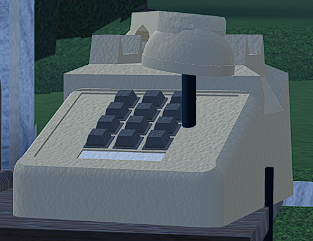Phones are a communication tool that allows signallers of adjacent boxes to communicate more complex information, which would not possible with bells alone. Incoming telephone calls will be rung with a sound, notifying signallers that someone is attempting to contact them.
Phones also existed in a different form prior to Version 1.0. Prior to Version 1.0, phones were also used to communicate with dispatchers, not just signallers. Only dispatchers at Dovedale East and Glassbury Junction during that time could use phones. They were slowly phased out and were no longer used before their return in Version 2.0.
During the downtime without phones in game, the 'Phone Line' team channel chat was a designated place for signallers to talk about operations in place of phones. These were added in December 2023.
Prior to Version 1.0, boxes used phone numbers, which had to be manually dialled in. This means, unlike the version of phones in Version 2.0, you could call any boxes equipped with phones, not just adjacent signal boxes.
Version 2.0 Usage
Calling another box
- Stand next to the telephone and click on the earpiece to pick it up.
- Flip the switch on the telephone to the box you want to call.
- If the other signaller is available, you will hear a clicking sound indicating the call is being made, along with a new chat window for the phone line opening. However, if the other signaller is on the phone to another box you will hear three beeps instead, and you should try to call again shortly after.
- Wait for the message "Connection established with: username". This indicates the other signaller has picked up, and any messages sent prior to this may not be visible by them.
- When finished, click on the earpiece holder to return it and end the call.
Answering another box
- You will hear the telephone bell ring when a call is incoming. Click the earpiece to pick it up and answer the phone. If there are multiple phones in the box, make sure you are answering the correct one.
- A chat window will open, and you may now start talking to the other signaller.
- When finished, click on the earpiece holder to return it and end the call.
Phone Keybinds
To speed up and make phone usage easier, keybinds have also been added.
| Key | Operation |
|---|---|
| P | Pick up/replace earpiece |
| [ | Select the top switch position |
| ] | Select the bottom switch position |
Pre Version 1.0 Usage

To call a box, click the phone, and enter the phone number in the UI that pops up. This will send a ring, and you could have a conversation from there.
Former Box Numbers
- Dovedale Central Signaller - 171
- Dovedale East Signaller - 143
- Dovedale East Dispatcher - 119
- Glassbury Junction Dispatcher - 118
- Marigot Crossing Signaller - 707
Trivia
- When the first generation Dovedale East box was underneath the old Dovedale Central, you could call any box from the old Dovedale East box.