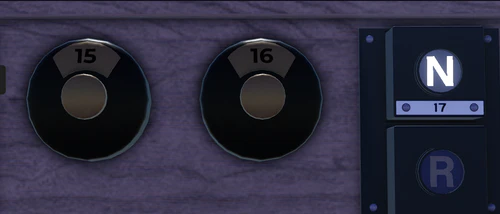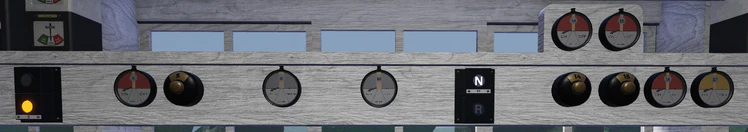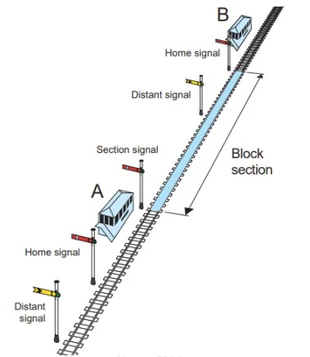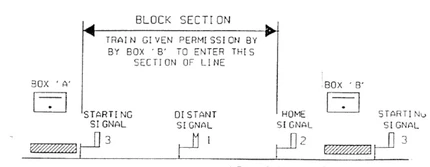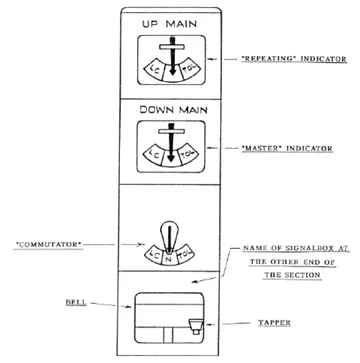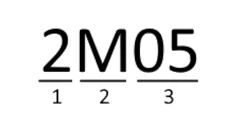More actions
Andrew1234y (talk | contribs) m →Absolute Block Signalling: Corrected the Testing Procedure (16) |
Bloxbear89 (talk | contribs) another fix |
||
| (38 intermediate revisions by 6 users not shown) | |||
| Line 5: | Line 5: | ||
IMPORTANT!! | IMPORTANT!! | ||
Read the Wiki Guidelines and Style Guide before editing. Failure to do so can result in moderation!--> | Read the Wiki Guidelines and Style Guide before editing. Failure to do so can result in moderation!--> | ||
[[File:signalling guide light.png|800px]] | {{For|the current (Pre V2.0) Signalling Guide|Signalling Guide}} | ||
{{Draft}} | |||
{{LastEdit}} | |||
<div class="light"> | |||
[[File:signalling guide light.png|800px|center]] | |||
</center> | </center> | ||
</div> | </div> | ||
<div class="dark"> | <div class="dark"> | ||
[[File:signalling guide dark.png|800px|center]] | |||
[[File:signalling guide dark.png|800px]] | |||
</div> | </div> | ||
This guide will cover | Signalling is one of the most important parts of the railway and the game. It exists to ensure the safety of people, trains, and the surrounding infrastructure. For the most part, this is ensured by having ''one train, in one section, at one time.'' | ||
This guide will cover the majority of information needed to learn signalling in Dovedale. Beforehand it is essential that you have read the [[Signals]] and [[Signs]] pages so that you have sufficient knowledge of topics that are covered in this guide. | |||
== An Introduction to Signalling == | == An Introduction to Signalling == | ||
| Line 27: | Line 29: | ||
|section_title=The History | |section_title=The History | ||
|content= | |content= | ||
[[File:Opening Liverpool and Manchester Railway.jpg|A lithograph of the Liverpool and Manchester Railway during its opening.|right|350px]] | |||
Railways in a modern sense started in 1830 with the Liverpool and Manchester Railway. At first there was little need for signals or signalling; trains were rare and travelled at low speeds. However, by the 1840s, a number of accidents occurred, which prompted the introduction of the first railway signalling systems. | Railways in a modern sense started in 1830 with the Liverpool and Manchester Railway. At first there was little need for signals or signalling; trains were rare and travelled at low speeds. However, by the 1840s, a number of accidents occurred, which prompted the introduction of the first railway signalling systems. | ||
The first major innovation was time interval working, and was introduced to prevent accidents on the railway alongside fixed signals or hand signallers. The principles of | The first major innovation was time interval working, and was introduced to prevent accidents on the railway alongside fixed signals or hand signallers. The principles of this operation were: | ||
* Only let a train pass a certain point every 5 or 10 minutes. | * Only let a train pass a certain point every 5 or 10 minutes. | ||
* If a train was struggling a bit maybe give it a bit longer | * If a train was struggling a bit, maybe give it a bit longer. | ||
Whilst this was an improvement on the old regime, time interval working was fatally flawed. If a train broke down or came across an obstruction, the next train could crash into it. | Whilst this was an improvement on the old regime, time interval working was fatally flawed. If a train broke down or came across an obstruction, the next train could crash into it. | ||
Prompted again by more accidents, it became clear that a ''space interval'' rather than a ''time interval'' was required, and thus by the 1850s, the foundation of all modern signalling - | Prompted again by more accidents, it became clear that a ''space interval'' rather than a ''time interval'' was required, and thus by the 1850s, the foundation of all modern signalling - Absolute block - was created. | ||
}} | }} | ||
| Line 44: | Line 47: | ||
|section_title=The Basics: Block Signalling | |section_title=The Basics: Block Signalling | ||
|content= | |content= | ||
Block signalling is the first principle of all modern signalling systems | Block signalling is the first principle of all modern signalling systems; the general principle being that there should only be ''one train, in one section, at one time,'' with few exceptions. | ||
Absolute block came as a result of incidents in the time interval system in the 1850s. It was made mandatory for all railways in 1889 and forms the basis of all modern railway signalling. In fact, there are still many signal boxes working under this methodology today. | Absolute block came as a result of incidents in the time interval system in the 1850s. It was made mandatory for all railways in 1889 and forms the basis of all modern railway signalling. In fact, there are still many signal boxes working under this methodology today. | ||
| Line 62: | Line 65: | ||
|section_title=Lever Frame | |section_title=Lever Frame | ||
|content= | |content= | ||
[[File:Lever_Diagram_Thing.png| | [[File:Lever_Diagram_Thing.png|center|frameless|434x434px]] | ||
===Introduction=== | |||
The lever frame is perhaps the most important part of a mechanical [[List of Signal Boxes|signal box]], controlling most of the signalling infrastructure in the surrounding area. Attached to each lever is a plate with the lever's number, description, and a list of the other levers which must be reversed prior to reversing the lever. | |||
When a lever is in the frame/pointing away from you, it is referred to as being in the "normal" position. If a lever is out of the frame/pointing towards you, it is in the "reversed" position. | |||
Some levers have shortened handles. For signal levers, this indicates that a mechanically operated signal has been replaced with an electrically operated semaphore or colour light signal. For white/blue FPL levers, this indicates that the FPL has been motorised and disconnected from the lever, but the lever still operates the interlocking mechanism and must be used as if it were a functional FPL. | |||
===Lever Colouring=== | |||
Levers are coloured to help you identify their function at a glance. A white stripe in the centre of a signal lever indicates that it is electronically released by another signal box. Please note, in some cases these differ from real life standards. The colours currently in use are as follows: | |||
Levers are coloured to help you identify their function at a glance. Please note, in some cases these differ from real life standards. The colours currently in use are as follows: | |||
<!-- the pipe characters in the table are escaped since it is inside a template parameter declaration --> | <!-- the pipe characters in the table are escaped since it is inside a template parameter declaration --> | ||
{{{!}} class="mw-collapsible | {{{!}} class="mw-collapsible wikitable" | ||
!'''Colour''' | !'''Colour''' | ||
! '''Description''' | ! '''Description''' | ||
{{!}}- | {{!}}- | ||
{{!}}<span style="color: | {{!}}<span style="color: #e01e04;;">'''Red'''</span> | ||
{{!}} | {{!}}Controls all stop signals and shunt signals. When the lever is normal, the signal displays a danger aspect. When reversed, the signal displays a clear aspect. Note there are some exceptions. | ||
{{!}}- | {{!}}- | ||
{{!}}<span style="color: | {{!}}<span style="color: #fad711;">'''Yellow'''</span> | ||
{{!}} | {{!}}Controls distant signals. When the lever is normal, the signal displays a caution aspect. When reversed, the signal displays a clear aspect. | ||
{{!}}- | {{!}}- | ||
{{!}}<span style="color: # | {{!}}<span style="color: #ffa352;;">'''Red and Yellow'''</span> | ||
{{!}} | {{!}}Controls an intermediate block signal, consisting of both a stop signal and a distant signal. | ||
{{!}}- | {{!}}- | ||
{{!}}<span style="color: # | {{!}}<span style="color: #2f24ff;">'''Blue'''</span> | ||
{{!}} | {{!}}Controls facing point locks (FPLs). In the normal position, the corresponding points are unlocked. In the reversed position, the points are locked. Before allowing a facing move over any points, they must be locked with this lever. | ||
{{!}}- | {{!}}- | ||
{{!}}<span style="color: #000000;">'''Black'''</span> | {{!}}<span style="color: #000000;">'''Black'''</span> | ||
{{!}}Controls points. | {{!}}Controls points. With the lever in the normal position, the points are in the position shown on the signalling diagram. Reversing the lever reverses the points. Points cannot be moved if the corresponding FPL is locked (reversed). | ||
{{!}} | {{!}}- | ||
{{!}}<span style="color: #1a0252;">'''Blue and Black'''</span> | |||
{{!}}Controls electrically operated combined points and FPLs. The FPL will be locked automatically in both lever positions. | |||
{{!}}- | {{!}}- | ||
{{!}}<span style="color: # | {{!}}<span style="color: #82c1ff;">'''White and Blue'''</span> | ||
{{!}} | {{!}}Spare levers previously connected to a facing point lock which have been replaced with electrically operated points. These levers still act as FPLs for interlocking purposes. | ||
{{!}}- | {{!}}- | ||
{{!}}<span style="color: | {{!}}<span style="color: #815137;">'''Brown'''</span> | ||
{{!}}Controls | {{!}}Controls manual level crossings. | ||
{{!}}- | {{!}}- | ||
{{!}}<span style="color: white;">'''White'''</span> | {{!}}<span style="color: white;">'''White'''</span> | ||
{{!}}Spare levers. These do not control anything and are not in use | {{!}}Spare levers. These do not control anything and are not in use. | ||
{{!}} | {{!}}- | ||
{{!}}} | {{!}}} | ||
}} | }} | ||
| Line 116: | Line 114: | ||
|border_color=crimson | |border_color=crimson | ||
|section_id=2.2 | |section_id=2.2 | ||
|section_title= | |section_title=Block Shelf | ||
|content= | |content= | ||
IMAGE PLACEHOLDER | |||
The block shelf is positioned directly above the lever frame and serves as a mounting point for signalling equipment to be easily seen and worked by a signaller. It is named such as the block instruments and bells used by Absolute Block and Tokenless Block is mounted here. (See 3.2, 5.2) Equipment mounted to the block shelf includes: | |||
* Block Indicators and Bells (AB and TLB) | |||
* Electrical Release Plungers | |||
* Line Clear Release Indicators | |||
* Signal and Points Indicators | |||
* Track Circuit and Depression Bar Indicators | |||
}} | |||
{{GuideSection | |||
|border_color=crimson | |||
|section_id=2.3 | |||
|section_title=Track Layout Diagrams | |||
|content= | |||
Every signal box contains a large diagram displaying the layout of tracks controlled by the box and information. | |||
WIP | |||
IMAGE PLACEHOLDER | |||
}} | }} | ||
{{GuideSection | {{GuideSection | ||
|border_color=crimson | |border_color=crimson | ||
|section_id=2. | |section_id=2.4 | ||
|section_title=Electrical Release Plungers | |section_title=Electrical Release Plungers & Line Clear Indicators | ||
|content= | |content= | ||
'''Electrical Release Plungers''' | |||
You | Some signal levers have an electric lock plunger connected to them; you will need to press the plunger with the corresponding number before pulling the lever. You do not need to press the plunger to move the lever back to the normal position. Plungers are installed for signals under the following circumstances: | ||
*Section signal requiring line clear release | |||
*Signal protecting a level crossing | |||
*Signal with several routes | |||
*Subsidiary signal interlocked with track circuit | |||
[[File:Electric Plunger.png|500px|center]] | [[File:Electric Plunger.png|500px|center]] | ||
'''Line Clear Indicators''' | |||
These indicators light up when the corresponding block instrument displays 'Line Clear' (Absolute block) or 'Train accepted' (Tokenless Block). They are installed if section signals requiring line clear release are located far from the corresponding block instrument, such that a signaller is informed when line clear has been given by the other box, allowing them to clear their section signal. | |||
[[File:Line Clear Indicator.png|150px|center]] | |||
}} | }} | ||
{{GuideSection | {{GuideSection | ||
|border_color=crimson | |border_color=crimson | ||
|section_id=2. | |section_id=2.5 | ||
|section_title= | |section_title=Signal and Points Indicators | ||
|content= | |content= | ||
[[File: | [[File:V2.0signal&pointsindicators.png|750px|center]] | ||
All signal boxes contain indicators which display the aspect/position of each signal and set of points controlled by the signal box. This allows the signaller to ensure that signals and points are in the correct position after moving a lever. Some signals are not provided with indicators as they are in direct sight of the signaller. | |||
Signal indicators | |||
Mechanically operated signals and points are connected to indicator dials with three positions. For signals, the positions are: 'On' (danger/caution aspect), 'Wrong' and 'Off' (clear aspect). For points: 'Normal', 'Wrong' and 'Reverse'. | |||
Electrically operated signals and points are connected to small indicator boxes. Signal indicators will show a small coloured light representing the aspect shown on the signal. Points indicators will display 'N' or 'R' representing Normal and Reverse respectively. | |||
Note that if an indicator displays 'Wrong' or does not change state, this means your player has not loaded the physical signal. | |||
}} | }} | ||
{{GuideSection | {{GuideSection | ||
|border_color=crimson | |border_color=crimson | ||
|section_id=2. | |section_id=2.6 | ||
|section_title=Track Circuits | |section_title=Track Circuits | ||
|content= | |content= | ||
[[File : | [[File : MS track circuits.png | 750px|center]] | ||
In all signal boxes aside from [[Benyhone Loop Signal Box]], the track layout diagram includes numerous pairs of lights, which show the location of trains without the signaller having to look for them. This is particularly useful in signal boxes that lack line of sight with certain areas, as signallers can tell which signals a train a has passed. | |||
Aside from being located on the diagram, some track circuit indicators may be attached to or placed on the block shelf, named with the pertaining location or line. An example of one style can be seen below. | |||
[[File:Track circuit new.png|500px|center]] | [[File:Track circuit new.png|500px|center]] | ||
| Line 184: | Line 196: | ||
{{GuideSection | {{GuideSection | ||
|border_color=crimson | |border_color=crimson | ||
|section_id=2. | |section_id=2.7 | ||
|section_title=Barrier Pedestals & Gate Wheels | |section_title=Barrier Pedestals & Gate Wheels | ||
|content= | |content= | ||
In most signal boxes, level crossings are operated by a barrier pedestal. The barrier pedestal has | In most signal boxes, manually controlled level crossings are operated by a barrier pedestal. The barrier pedestal has two interactable buttons: "Barriers Lower" and "Barriers Raise". | ||
Some | Some crossings have "On-call" functionality; these can be kept down until a road user presses a plunger which activates an annunciator on the level crossing control. You then may raise the level crossing. After 3-5 minutes or when needed, the level crossing can then be lowered. | ||
Before you can clear any signals over the crossing, you must: | Before you can clear any signals over the crossing, you must: | ||
#Check the crossing for approaching vehicles or obstructions. | #Check the crossing for approaching vehicles or obstructions. | ||
# | #Press the "Barriers Lower" button. | ||
#Observe the barriers lowering, preparing to stop the lowering procedure if any obstructions enter the crossing. | #Observe the barriers lowering, preparing to stop the lowering procedure if any obstructions enter the crossing. | ||
#Once the barriers have finished lowering, visually check the crossing for obstructions in a "figure of 8" motion. | #Once the barriers have finished lowering, visually check the crossing for obstructions in a "figure of 8" motion. | ||
| Line 200: | Line 212: | ||
After all trains have passed and it is safe to do so, you should raise the barriers. | After all trains have passed and it is safe to do so, you should raise the barriers. | ||
[[Marigot Crossing Signal Box]] is fitted with a gate wheel. The same procedure should be followed, however the gates are operated through the "R" and "F" keys on your keyboard. | [[Marigot Crossing Signal Box]] is fitted with a gate wheel. The same procedure should be followed, however the gates are operated through the "R" and "F" keys on your keyboard, and the "Gate Stops" and "Gate Locks" levers must both be normal to move the gates. | ||
[[File: | [[File:V2.0 barrier pedestal.png|left|300px]] | ||
[[File:V2.0_Gate_Wheel.png|right|300px]] | |||
}} | |||
{{GuideSection | |||
|border_color=crimson | |||
|section_id=2.8 | |||
|section_title=WIP | |||
|content= | |||
WIP | |||
IMAGE PLACEHOLDER | |||
}} | }} | ||
| Line 212: | Line 235: | ||
|section_title=The Principles of Absolute Block | |section_title=The Principles of Absolute Block | ||
|content= | |content= | ||
[[File:Block Section Diagram.jpg|right|frameless|357x357px]]Absolute Block splits | [[File:Block Section Diagram.jpg|right|frameless|357x357px]]Absolute Block splits each line between signal boxes into a block section. A block section expands from the last stop signal of one signal box, to the first stop signal of the next signal box. Only one train is allowed within each block section at one time. | ||
Before a train | Before a signaller can clear a train into a block section, the next signal box must give permission for a train to approach. Signallers do this through the use of block instruments and bell signals. | ||
[[File:Block Section Diagram 2.jpg|frameless|430x430px]] | [[File:Block Section Diagram 2.jpg|frameless|430x430px]] | ||
}} | }} | ||
| Line 223: | Line 246: | ||
|section_title=Block Instruments | |section_title=Block Instruments | ||
|content= | |content= | ||
[[File:Block Instrument Diagram.png| | [[File:Block Instrument Diagram.png|centre|frameless|363x363px]]Block instruments provide a continuous reminder of the state of the section between two signal boxes. Above is a diagram of a standard BR "penguin" block instrument. From top to bottom, all block instruments consist of: | ||
*A repeater indicator, controlled by the next signal box, which shows the state of the line towards the next signal box. | *A repeater indicator, controlled by the next signal box, which shows the state of the line towards the next signal box. | ||
*A master indicator, controlled by you, which shows the state of the line towards your box. This is repeated in the next signal | *A master indicator, controlled by you, which shows the state of the line towards your box. This is repeated in the next signal box's repeater indicator. | ||
*A commutator, which | *A commutator, which is used to change the position of your master indicator. | ||
*A bell unit, | *A bell unit, used to send and receive bell signals between signal boxes. | ||
Some block instruments may look different to this standard one, and may be split up into different parts, but they all fundamentally work the same. | Some block instruments may look different to this standard one, and may be split up into different parts, but they all fundamentally work the same. | ||
Block instruments have three states: | Block instruments have three states. From the perspective of the master indicator/your commutator position, these are: | ||
*'''Normal''' - Also known as | *'''Normal''' - Also known as Line Blocked or Line Closed. When there is no train occupying the block section towards your box and you have not accepted a train, your block instrument must be kept at normal. | ||
*'''Line Clear''' - | *'''Line Clear''' - Indicates that you have given permission for the next box to allow a train into the block section towards your box. | ||
*'''Train on Line''' - | *'''Train on Line''' - Indicates that a train is occupying the block section towards your box. | ||
When a block instrument is used over a single line, the | When a block instrument is used over a single line, the offering signal box '''must''' keep their commutator at '''normal''' during the offering and sending procedure. | ||
}} | }} | ||
| Line 248: | Line 271: | ||
Bell signals are used to communicate between signal boxes, and are still used today in lieu of telephone communications. Bell codes have distinct advantages over verbal communication, namely: | Bell signals are used to communicate between signal boxes, and are still used today in lieu of telephone communications. Bell codes have distinct advantages over verbal communication, namely: | ||
*'''Unambiguity''' - There is no room for errors and misinterpretation, bell codes are definitive, but conversations can be worded | *'''Unambiguity''' - There is no room for errors and misinterpretation, bell codes are definitive, but conversations can be worded ambiguously. | ||
*'''Speed''' - | *'''Speed''' - Bell signals are often faster than typing or speaking messages. | ||
A | A list of commonly used bell codes can be found within all signal boxes, however a complete list can be found on the [[Bell Codes|bell codes]] page. | ||
You '''must''' acknowledge all bell signals by repeating them. You must not consider any bell signal as understood until it has been correctly acknowledged. | You '''must''' acknowledge all bell signals by repeating them. You must not consider any bell signal as understood until it has been correctly acknowledged. | ||
| Line 261: | Line 284: | ||
* train running away in the wrong/right direction (2-5-5/4-5-5) | * train running away in the wrong/right direction (2-5-5/4-5-5) | ||
In most boxes, there is more than 1 bell. To differentiate | In most boxes, there is more than 1 bell. To differentiate between each bell, you can click on the metal bell itself to hear the sound. This will not send a signal to the other signal box, and can only be heard by your player. A small light is also provided which will illuminate when a signal is received. | ||
}} | }} | ||
| Line 277: | Line 300: | ||
*Check that the block instrument is at normal for the line concerned. | *Check that the block instrument is at normal for the line concerned. | ||
*Have received out of section the last train. | *Have received train out of section for the last train sent on that line. | ||
=== To offer a train: === | === To offer a train: === | ||
| Line 291: | Line 314: | ||
#If the line is clear, you should acknowledge the '''is line clear''' and place your instrument to line clear. If it is not, you '''must not acknowledge''' the is line clear bell code. | #If the line is clear, you should acknowledge the '''is line clear''' and place your instrument to line clear. If it is not, you '''must not acknowledge''' the is line clear bell code. | ||
#When you receive '''train entering section''' (2) you must place your block instrument to train on line. | #When you receive '''train entering section''' (2) you must acknowledge it and place your block instrument to train on line. | ||
#Once you have received train entering section, you should offer the train onto the next signal box as shown above. | #Once you have received train entering section, you should offer the train onto the next signal box as shown above. | ||
#When the has completely left the block section (most often visually confirmed by seeing the tail lamp), you must send '''call attention''' (1) to signaller B. | #When the has completely left the block section (most often visually confirmed by seeing the tail lamp), you must send '''call attention''' (1) to signaller B. | ||
#You must then send '''train out of section''' (2-1) to signaller B, and place your commutator to normal. | #You must then send '''train out of section''' (2-1) to signaller B, and only once acknowledged, place your commutator to normal. | ||
}} | }} | ||
{{GuideSection | {{GuideSection | ||
|border_color = #e09f00 | |border_color=#e09f00 | ||
|section_id = 3.5 | |section_id=3.5 | ||
|section_title = Procedure: Opening, Closing & Testing | |section_title=Procedure: Opening, Closing & Testing | ||
|content = === Opening a Signal Box === | |content= | ||
=== Opening a Signal Box === | |||
When you open your signal box you must send opening of signal box to all surrounding signal boxes. | When you open your signal box you must send opening of signal box to all surrounding signal boxes. | ||
| Line 311: | Line 335: | ||
When you close your signal box you must: | When you close your signal box you must: | ||
#Ensure that train out of section has been received for the last train in each block section, and that all block instruments are at Normal. | |||
#Place all your signals to danger. | #Place all your signals to danger. | ||
#Send '''call attention''' (1) and await acknowledgement. | #Send '''call attention''' (1) and await acknowledgement. | ||
| Line 321: | Line 346: | ||
#Send '''call attention''' (1) and await acknowledgement. | #Send '''call attention''' (1) and await acknowledgement. | ||
# Send '''testing equipment''' (16) and await acknowledgement. | # Send '''testing equipment''' (16) and await acknowledgement. | ||
#The next signal box will then move their block instrument through the full sequence. You must acknowledge all movements with 1 beat on the bell. Before acknowledging the first movement of the block instrument to line clear, pull your starting signal (or one of your starting signals if there are multiple). | |||
#Turn your block instrument's commutator through the full sequence of indications (line clear - train on line - normal). You must wait until you receive 1 beat on the bell before moving each indicator. | #Turn your block instrument's commutator through the full sequence of indications (line clear - train on line - normal). You must wait until you receive 1 beat on the bell before moving each indicator. | ||
====== Electric Token Block Procedure ====== | ====== Electric Token Block Procedure ====== | ||
# Send '''call attention''' (1) and await acknowledgement. | # Send '''call attention''' (1) and await acknowledgement. | ||
# Send '''testing equipment''' (16), | # Send '''testing equipment''' (16), making sure to have the token in the slot. | ||
# The next signal box will hold the bell down for you to release your token. | # The next signal box will hold the bell down for you to release your token. | ||
# Once you have your token, pull your starter signal and replace it (if there are multiple starter signals, then just test one of them). | # Once you have your token, pull your starter signal and replace it (if there are multiple starter signals, then just test one of them). | ||
| Line 530: | Line 555: | ||
*When offering a train, you may only take a token whilst it is being released by the box in advance's last beat. | *When offering a train, you may only take a token whilst it is being released by the box in advance's last beat. | ||
*Note that the token '''must''' pass through the instrument before being given to another driver. | *Note that the token '''must''' pass through the instrument before being given to another driver. | ||
}} | |||
== Tokenless Block Signalling == | |||
{{GuideSection | |||
|border_color=Green | |||
|section_id=5.1 | |||
|section_title=Tokenless Block - Brief History | |||
|content=[[File:Tb-inst.jpg|right|alt=Tokenless Block Instrument for Western Region|frameless|235x235px]] | |||
Tokenless Block method of working is the newest addition into Dovedale. It's offered itself as an alternative to Electric Token Block. It originated from the Western Region of the British Railway in 1967 on the line between Wilton and Pinhoe in Exeter. | |||
In essence it is similar to the Electric Token Block method, but the instrument itself is more akin to the Absolute Block instrument. It was designed for signallers in the western region whom, during the economy of that time, had to cover other duties that does not pertain exclusively to signalling. | |||
With this method of working, signallers are allowed to leave the block instrument on accepting, thus permitting them to leave the signal box to attend to other duties. | |||
Its main advantages are that there are no bell signals required, and less attention is required from the signaller. | |||
}} | |||
{{GuideSection | |||
|border_color=green | |||
|section_id=5.2 | |||
|section_title=Tokenless Block - Principle | |||
|content=[[File:SAT TB.png|right|alt=BR Tokenless Block Instrument|frameless|235x235px]] | |||
Like all other regulations/methods of working, its main principle is to have "one train, in one section, at one time". Tokenless Block however, like the name implies, does not require a token unlike the ETB system in the section above. | |||
What we have in Dovedale is based on the Tokenless Block Instrument for the BR Middle-eastern region. These consist of: | |||
*A single-needle indicator, with three different positions: "Normal, Train Accepted and Train In Section". | |||
*An acceptance switch, used to accept trains from adjacent box. | |||
*An "Offer" button used to offer a train to an adjacent box. | |||
*A "Train Arrived" button used to reset the block instrument back to normal once the train has arrived. | |||
}} | |||
{{GuideSection | |||
|border_color=green | |||
|section_id=5.3 | |||
|section_title=Tokenless Block - Operation | |||
|content=Tokenless block operation is largely different compared to other methods of working in game. Bell signals are not needed for this method of working. | |||
To offer a train, you must perform the following: | |||
*Ensure that your instrument acceptance lever is on "Normal". | |||
*Ensure that the accepting box acceptance lever is on "Accepting". | |||
*Press offer, then wait for the indicator to turn to "Train Accepted". | |||
*Once accepted, you now can clear the section signal. | |||
After offering, you should inform the signaller at the adjacent box of the train headcode. An example script could be: | |||
"Hello, Satus Signaller. Is the line clear for train 2F05? (Or Two Foxtrot Zero Five, to avoid filter.)", "Line is clear for train 2F05.", "Thank you." | |||
If you are unable to accept, then you should say: | |||
"No, train 2F05 refused." | |||
Note that you can also do this while the train is still offering, or even after the train was accepted. | |||
For ease of operation, Dovedale's TB Instruments have sounds in them that can be used as alerts similar to bell codes in other block instruments. If the accepting box's acceptance lever is not set to accepting, it will make a bell sound alerting them. Once their acceptance lever has been changed to accepting, the box that offered a train will be notified with a bell. | |||
Once the section signal is cleared and the train has passed it, the train will occupy a track circuit, causing both boxes' TB instruments to move to "Train In Section". | |||
When the train arrives at the receiving box it will activate a treadle and two track circuits in succession. (Anything else will cause the system to prevent Train Arrived from being pressed) If the train is complete with a tail lamp, the accepting box will then turn the acceptance lever to normal, before pressing Train Arrived to reset the block instrument to normal. | |||
When accepting, simply perform the actions of the accepting signal box above. | |||
If the offering box needs to cancel the train, the signaller must ask the accepting box to turn their block instrument to Normal then press Train Arrived to reset it. | |||
If the train despawns mid-section, the accepting signal box must turn their block instrument to Normal and press Train Arrived, then notify the offering signal box that the train has despawned. | |||
}} | }} | ||
| Line 536: | Line 624: | ||
{{GuideSection | {{GuideSection | ||
|border_color=lightblue | |border_color=lightblue | ||
|section_id= | |section_id=6.1 | ||
|section_title=Clearing and Replacing Signals | |section_title=Clearing and Replacing Signals | ||
|content= | |content= | ||
| Line 550: | Line 638: | ||
=== '''Replacing Stop Signals''' === | === '''Replacing Stop Signals''' === | ||
You must replace a stop signal to danger as soon as | You must replace a stop signal to danger as soon as the last vehicle of the trainset has '''passed''' the signal, and it has passed over all points facing to the movement. | ||
=== Clearing Distant Signals === | === Clearing Distant Signals === | ||
| Line 556: | Line 644: | ||
=== '''Replacing Distant Signals''' === | === '''Replacing Distant Signals''' === | ||
You must replace a distant signal to caution as soon as | You must replace a distant signal to caution as soon as the train has '''passed''' the signal. | ||
=== '''Clearing Shunt Signals''' === | === '''Clearing Shunt Signals''' === | ||
| Line 564: | Line 652: | ||
{{GuideSection | {{GuideSection | ||
|border_color=lightblue | |border_color=lightblue | ||
|section_id= | |section_id=6.2 | ||
|section_title= | |section_title=Authorising Signals to be Passed at Danger | ||
|content= | |content= | ||
Before authorising a driver to pass a signal at danger, you must ensure that: | Before authorising a driver to pass a signal at danger, you must ensure that: | ||
| Line 587: | Line 675: | ||
{{GuideSection | {{GuideSection | ||
|border_color=lightblue | |border_color=lightblue | ||
|section_id= | |section_id=6.3 | ||
|section_title=Making Unsignalled Moves | |section_title=Making Unsignalled Moves | ||
|content= | |content= | ||
| Line 606: | Line 694: | ||
{{GuideSection | {{GuideSection | ||
|border_color=lightblue | |border_color=lightblue | ||
|section_id= | |section_id=6.4 | ||
|section_title=Signal Passed at Danger | |section_title=Signal Passed at Danger Without Authority (SPAD) | ||
|content= | |content= | ||
If a train has passed a signal at danger, or you have been made aware of a train heading towards your signal box without authority, you must: | If a train has passed a signal at danger, or you have been made aware of a train heading towards your signal box without authority, you must: | ||
| Line 618: | Line 706: | ||
* Take the necessary action for any level crossings. | * Take the necessary action for any level crossings. | ||
* Take any other possible action to reduce the risk of a collision. | * Take any other possible action to reduce the risk of a collision. | ||
}} | |||
==Routing Trains== | |||
{{GuideSection | |||
|border_color=#8a2af7 | |||
|section_id=7.1 | |||
|section_title=History | |||
|content=WIP | |||
}} | |||
{{GuideSection | |||
|border_color=#8a2af7 | |||
|section_id=7.2 | |||
|section_title=Train Classifications | |||
|content=Trains are separated into classes based on what they are carrying, service type, their consist, whether they are limited to a certain speed, etc. This information is important to signallers for determining the priority of trains and applying necessary regulations. Each class is assigned a unique number, with lower numbers generally having higher priority. Trains are separated into classes as follows: | |||
{{{!}} class="wikitable" | |||
{{!}}+ | |||
!Headcode | |||
!Train Class | |||
{{!}}- | |||
{{!}}1 | |||
{{!}}Express passenger train | |||
Nominated postals or parcels train | |||
Breakdown train or snow plough train going to clear the line (1Z99) | |||
Traction unit going to assist failed train (1Z99) | |||
{{!}}- | |||
{{!}}2 | |||
{{!}}Ordinary passenger train | |||
Officers special train (2Z01) | |||
Test train (2Qxx) | |||
{{!}}- | |||
{{!}}3 | |||
{{!}}Freight train if specially authorized | |||
A parcels train | |||
An autumn-railhead treatment train | |||
Empty coaching stock train if specially authorized | |||
{{!}}- | |||
{{!}}4 | |||
{{!}}Freight train that can run up to 75mph (120km/h) | |||
{{!}}- | |||
{{!}}5 | |||
{{!}}Empty coaching stock train | |||
{{!}}- | |||
{{!}}6 | |||
{{!}}Freight train that can run up to 60mph (95km/h) | |||
{{!}}- | |||
{{!}}7 | |||
{{!}}Freight train that can run up to 45mph (70km/h) | |||
{{!}}- | |||
{{!}}8 | |||
{{!}}Freight train that can run up to 30mph (55km/h) | |||
{{!}}- | |||
{{!}}9 | |||
{{!}}Class 373 | |||
Other passenger train if specially authorized | |||
{{!}}- | |||
{{!}}0 | |||
{{!}}Light engine | |||
{{!}}} | |||
}} | |||
{{GuideSection | |||
|border_color=#8a2af7 | |||
|section_id=7.3 | |||
|section_title=Headcodes | |||
|content=[[File:headcode.png|right|alt=Headcode of 2M05|frameless|235x235px]] | |||
A headcode is a unique 4 character code used to identify one train from another. Headcodes have 3 parts, as shown in the picture on the right: | |||
# The first part is the train classification (see 7.2). For this example headcode, the number 2 means this train is an ordinary passenger train. | |||
# The second part is a letter used to indicate the train's destination. For this headcode, the letter M means the train is heading to Masonfield. | |||
# The third part is two randomly generated numbers used to distinguish between specific trains running the same service. Note that there is currently no system to prevent two trains from sharing the same headcode, although this is very unlikely to occur. | |||
}} | |||
{{GuideSection | |||
|border_color=#8a2af7 | |||
|section_id=7.4 | |||
|section_title=Routing Procedures | |||
|content=WIP | |||
}} | }} | ||
| Line 624: | Line 793: | ||
{{GuideSection | {{GuideSection | ||
|border_color=#f0a1e1 | |border_color=#f0a1e1 | ||
|section_id= | |section_id=8.1 | ||
|section_title=Charts | |section_title=Charts | ||
|content=See the [[Charts]] | |content=See the [[Charts]] and [[Map|System Map]] pages for layouts of each box's signalling area, and of the overall game. | ||
}} | }} | ||
{{GuideSection | {{GuideSection | ||
|border_color=#f0a1e1 | |border_color=#f0a1e1 | ||
|section_id= | |section_id=8.2 | ||
|section_title=Related | |section_title=Related Videos | ||
|content= | |content= | ||
Some of the systems mentioned are used in real life around the world. Here are some examples and explainer videos. | |||
British Rail Signalling Guide (UK) | British Rail Signalling Guide (UK) | ||
{{#ev:youtube|wAO3JbXYRnI}} | {{#ev:youtube|wAO3JbXYRnI}} | ||
A full explanatory video of how a token exchange works in real life. (Singapore) | A full explanatory video of how a token exchange works in real life. (Singapore) | ||
{{#ev:youtube|7CXHtTjz170}} | {{#ev:youtube|7CXHtTjz170}} | ||
| Line 646: | Line 814: | ||
{{GuideSection | {{GuideSection | ||
|border_color=#f0a1e1 | |border_color=#f0a1e1 | ||
|section_id= | |section_id=8.3 | ||
|section_title=Related Pages | |section_title=Related Pages | ||
|content= | |content= | ||
* [[Signals]] | * [[Signals]] | ||
* [[Signs]] | |||
* [[Bell Codes]] | * [[Bell Codes]] | ||
* [[ | * [[List of Signal Boxes]] | ||
}} | }} | ||
{{GuideSection | {{GuideSection | ||
|border_color=#f0a1e1 | |border_color=#f0a1e1 | ||
|section_id= | |section_id=8.4 | ||
|section_title=Qualified Signaller Handbook | |section_title=Qualified Signaller Handbook | ||
|content= | |content=The handbook details further information such as detailed procedures, extra roleplay notes and regulations specific to Qualified Signallers. You can find the Qualified Signaller Handbook [[Qualified_Signaller_Handbook|here]]. | ||
}} | }} | ||
Latest revision as of 11:29, 16 January 2025
Signalling is one of the most important parts of the railway and the game. It exists to ensure the safety of people, trains, and the surrounding infrastructure. For the most part, this is ensured by having one train, in one section, at one time.
This guide will cover the majority of information needed to learn signalling in Dovedale. Beforehand it is essential that you have read the Signals and Signs pages so that you have sufficient knowledge of topics that are covered in this guide.
An Introduction to Signalling
| 1.1 - The History |
|---|
|
Railways in a modern sense started in 1830 with the Liverpool and Manchester Railway. At first there was little need for signals or signalling; trains were rare and travelled at low speeds. However, by the 1840s, a number of accidents occurred, which prompted the introduction of the first railway signalling systems. The first major innovation was time interval working, and was introduced to prevent accidents on the railway alongside fixed signals or hand signallers. The principles of this operation were:
Whilst this was an improvement on the old regime, time interval working was fatally flawed. If a train broke down or came across an obstruction, the next train could crash into it. Prompted again by more accidents, it became clear that a space interval rather than a time interval was required, and thus by the 1850s, the foundation of all modern signalling - Absolute block - was created. |
| 1.2 - The Basics: Block Signalling |
|---|
|
Block signalling is the first principle of all modern signalling systems; the general principle being that there should only be one train, in one section, at one time, with few exceptions. Absolute block came as a result of incidents in the time interval system in the 1850s. It was made mandatory for all railways in 1889 and forms the basis of all modern railway signalling. In fact, there are still many signal boxes working under this methodology today. In principle:
|
Signal Box Equipment
| 2.1 - Lever Frame | ||||||||||||||||||||
|---|---|---|---|---|---|---|---|---|---|---|---|---|---|---|---|---|---|---|---|---|
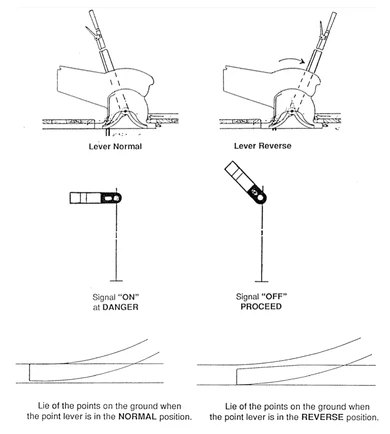 IntroductionThe lever frame is perhaps the most important part of a mechanical signal box, controlling most of the signalling infrastructure in the surrounding area. Attached to each lever is a plate with the lever's number, description, and a list of the other levers which must be reversed prior to reversing the lever. When a lever is in the frame/pointing away from you, it is referred to as being in the "normal" position. If a lever is out of the frame/pointing towards you, it is in the "reversed" position. Some levers have shortened handles. For signal levers, this indicates that a mechanically operated signal has been replaced with an electrically operated semaphore or colour light signal. For white/blue FPL levers, this indicates that the FPL has been motorised and disconnected from the lever, but the lever still operates the interlocking mechanism and must be used as if it were a functional FPL. Lever ColouringLevers are coloured to help you identify their function at a glance. A white stripe in the centre of a signal lever indicates that it is electronically released by another signal box. Please note, in some cases these differ from real life standards. The colours currently in use are as follows:
|
| 2.2 - Block Shelf |
|---|
|
IMAGE PLACEHOLDER The block shelf is positioned directly above the lever frame and serves as a mounting point for signalling equipment to be easily seen and worked by a signaller. It is named such as the block instruments and bells used by Absolute Block and Tokenless Block is mounted here. (See 3.2, 5.2) Equipment mounted to the block shelf includes:
|
| 2.3 - Track Layout Diagrams |
|---|
|
Every signal box contains a large diagram displaying the layout of tracks controlled by the box and information. WIP IMAGE PLACEHOLDER |
| 2.6 - Track Circuits |
|---|
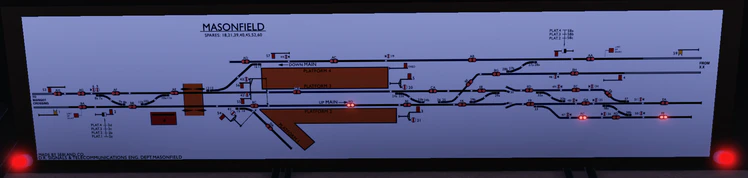 In all signal boxes aside from Benyhone Loop Signal Box, the track layout diagram includes numerous pairs of lights, which show the location of trains without the signaller having to look for them. This is particularly useful in signal boxes that lack line of sight with certain areas, as signallers can tell which signals a train a has passed. Aside from being located on the diagram, some track circuit indicators may be attached to or placed on the block shelf, named with the pertaining location or line. An example of one style can be seen below. 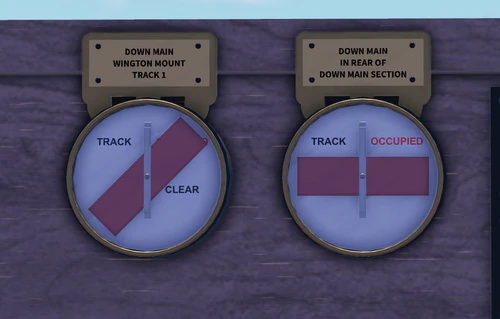 |
| 2.7 - Barrier Pedestals & Gate Wheels |
|---|
|
In most signal boxes, manually controlled level crossings are operated by a barrier pedestal. The barrier pedestal has two interactable buttons: "Barriers Lower" and "Barriers Raise". Some crossings have "On-call" functionality; these can be kept down until a road user presses a plunger which activates an annunciator on the level crossing control. You then may raise the level crossing. After 3-5 minutes or when needed, the level crossing can then be lowered. Before you can clear any signals over the crossing, you must:
After all trains have passed and it is safe to do so, you should raise the barriers. Marigot Crossing Signal Box is fitted with a gate wheel. The same procedure should be followed, however the gates are operated through the "R" and "F" keys on your keyboard, and the "Gate Stops" and "Gate Locks" levers must both be normal to move the gates.   |
| 2.8 - WIP |
|---|
|
WIP IMAGE PLACEHOLDER |
Absolute Block Signalling
| 3.3 - Bell Signals |
|---|
|
Bell signals are used to communicate between signal boxes, and are still used today in lieu of telephone communications. Bell codes have distinct advantages over verbal communication, namely:
A list of commonly used bell codes can be found within all signal boxes, however a complete list can be found on the bell codes page. You must acknowledge all bell signals by repeating them. You must not consider any bell signal as understood until it has been correctly acknowledged. You must send call attention (1) and have it acknowledged before you send any other bell signal, except for:
In most boxes, there is more than 1 bell. To differentiate between each bell, you can click on the metal bell itself to hear the sound. This will not send a signal to the other signal box, and can only be heard by your player. A small light is also provided which will illuminate when a signal is received. |
| 3.5 - Procedure: Opening, Closing & Testing |
|---|
Opening a Signal BoxWhen you open your signal box you must send opening of signal box to all surrounding signal boxes.
Closing a Signal BoxWhen you close your signal box you must:
Testing EquipmentAs soon as possible after opening, if no trains are immediately due to be signalled, you must test your bells and block indicators. Absolute Block Procedure
Electric Token Block Procedure
|
| 3.6 - Procedure: Shunt Into Forward Section |
|---|
|
This regulation must be used when a train needs to pass your last stop signal into the block section for shunting purposes. When sending shunt into forward section, you must:
If you receive shunt into forward section you must:
|
| 3.7 - Procedure: Blocking Back |
|---|
|
This regulation must be used when you must send a train on the wrong direction for shunting purposes. If you're shunting train on the right direction, see shunt into forward section. If you are intending to send Blocking Back, you must:
When you are receiving Blocking Back, you must:
You must not acknowledge blocking back if you have allowed a movement toward the sending signal box which would conflict with the shunting movement at the sending signal box. On a single line, you must use shunting train into forward section instead of blocking back. |
| 3.8 - Procedure: Cancelling & Train Incorrectly Described |
|---|
CancellingIf a train is not going to proceed but you have already sent is line clear or train entering section, you must:
If you receive cancelling (3-5) you must acknowledge it and place your commutator to normal. Train Incorrectly DescribedIf you have sent the incorrect line clear and the signal box in advance has acknowledged it, you must:
If you receive train incorrectly described (5-3), you must acknowledge it and then acknowledge the correct is line clear. Do not move the commutator on the block instrument. |
| 3.9 - Procedure: Obstruction Danger |
|---|
When to SendYou must send obstruction danger if you need to stop trains coming towards your signal box due to an obstruction or other emergency within the block section. You must immediately, and without sending call attention, send obstruction danger (6) to all relevant signal boxes. You must send obstruction danger even if you have not received is line clear or train entering section. You must also send obstruction danger if a train is approaching which you have not:
You do not need to send obstruction danger if you can move facing points to a line that is clear. Sending Obstruction DangerWhen sending obstruction danger (6) you must:
You must then tell all relevant signallers the reason for sending obstruction danger. You must then reach a clear understanding of the lines affected and which can be re-opened for trains. If you receive train or vehicles proceeding without authority in the right direction (4-5-5) after sending obstruction danger, you must take all possible actions to stop the approaching train. If you receive cancelling for a train which has been acknowledged before you sent obstruction danger, you must acknowledge it but keep the block instrument at train on line. Receiving Obstruction DangerIf you receive obstruction danger (6) you must:
If no train has been signalled towards the sending signal box, you must acknowledge obstruction danger. If you cannot stop a train heading towards the signal box, or there is already a train in section, you must not acknowledge obstruction danger and immediately send train or vehicles proceeding without authority in the right direction. If you succeed in stopping a train, you must then acknowledge obstruction danger and send cancelling. You must then find out why obstruction danger was sent, and reach a clear understanding of the lines that remain blocked and which can be re-opened for trains. Obstruction RemovedWhen the obstruction has been removed, or if a train can pass clear of the obstruction, you must send call attention followed by obstruction removed (2-1-2) and place your block instrument to normal. However, if there is a train in section you must not send obstruction removed until that train is clear of the section. |
| 3.10 - Procedure: Train or Vehicles Proceeding Without Authority |
|---|
Train or vehicles proceeding without authority in the right direction (4-5-5)If a train or vehicle proceeds without authority in the right direction, you must:
If you receive train or vehicle proceeds without authority in the right direction, you must:
If there is already a train in section, you must:
If there is no train in section you must send train out of section and signal the next train as normal. Train or vehicles proceeding without authority in the wrong direction (2-5-5)If a train or vehicle proceeds without authority in the wrong direction, you must:
If you receive train or vehicle proceeds without authority in the wrong direction, you must:
|
Electric Token Block Signalling
| 4.1 - Tokens and Occupation Keys |
|---|
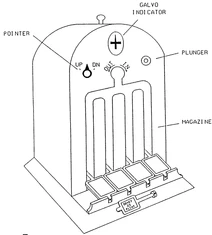 On the line between Benyhone Loop Signal Box and Fanory Mill Signal Box, the Electric Token Block regulations are used to signal trains. Like the Absolute Block regulations seen above, the main principle of the system is to have one train, in one section, at one time. ETB, however, is fundamentally different in that drivers must be in possession of an object, known as a token, to proceed onto the single line block section. Both boxes make use of a Tyer's No.9 Key Token Instrument. These consist of:
When signalling a train using the token instruments, the same procedures must be followed as the absolute block system mentioned above in section 3.1, however:
|
Tokenless Block Signalling
| 5.3 - Tokenless Block - Operation |
|---|
|
Tokenless block operation is largely different compared to other methods of working in game. Bell signals are not needed for this method of working. To offer a train, you must perform the following:
After offering, you should inform the signaller at the adjacent box of the train headcode. An example script could be: "Hello, Satus Signaller. Is the line clear for train 2F05? (Or Two Foxtrot Zero Five, to avoid filter.)", "Line is clear for train 2F05.", "Thank you." If you are unable to accept, then you should say: "No, train 2F05 refused." Note that you can also do this while the train is still offering, or even after the train was accepted. For ease of operation, Dovedale's TB Instruments have sounds in them that can be used as alerts similar to bell codes in other block instruments. If the accepting box's acceptance lever is not set to accepting, it will make a bell sound alerting them. Once their acceptance lever has been changed to accepting, the box that offered a train will be notified with a bell. Once the section signal is cleared and the train has passed it, the train will occupy a track circuit, causing both boxes' TB instruments to move to "Train In Section". When the train arrives at the receiving box it will activate a treadle and two track circuits in succession. (Anything else will cause the system to prevent Train Arrived from being pressed) If the train is complete with a tail lamp, the accepting box will then turn the acceptance lever to normal, before pressing Train Arrived to reset the block instrument to normal. When accepting, simply perform the actions of the accepting signal box above. If the offering box needs to cancel the train, the signaller must ask the accepting box to turn their block instrument to Normal then press Train Arrived to reset it. If the train despawns mid-section, the accepting signal box must turn their block instrument to Normal and press Train Arrived, then notify the offering signal box that the train has despawned. |
Operating Signals
| 6.1 - Clearing and Replacing Signals |
|---|
Clearing Stop SignalsBefore clearing a stop signal, you must ensure that:
Where the next stop signal is at danger, you must not clear a signal that cannot display a caution aspect until the train is nearly at a stand. This is to ensure that the driver's speed is controlled to stop at the next signal. Replacing Stop SignalsYou must replace a stop signal to danger as soon as the last vehicle of the trainset has passed the signal, and it has passed over all points facing to the movement. Clearing Distant SignalsBefore clearing a distant signal, you must ensure that all stop signals until the next distant signal or until the end of the section are set to clear. Replacing Distant SignalsYou must replace a distant signal to caution as soon as the train has passed the signal. Clearing Shunt SignalsYou should always attempt to clear all shunt signals required for the movement before allowing the driver to proceed. If you cannot clear all shunt signals, and you need to stop the train at an intermediate shunt signal, you should first advise the driver. |
| 6.2 - Authorising Signals to be Passed at Danger |
|---|
|
Before authorising a driver to pass a signal at danger, you must ensure that:
When passing a signal at danger, you must reach a clear understanding with the driver as to what move will occur. You must tell the driver:
You may then provide verbal authority to pass the signal, or provide a yellow handsignal. |
| 6.3 - Making Unsignalled Moves |
|---|
|
Before making an unsignalled move, you must ensure that:
You must reach a clear understanding with the driver as to what move will occur. You must then either:
|
| 6.4 - Signal Passed at Danger Without Authority (SPAD) |
|---|
|
If a train has passed a signal at danger, or you have been made aware of a train heading towards your signal box without authority, you must:
|
Routing Trains
| 7.1 - History |
|---|
|
WIP |
| 7.2 - Train Classifications | ||||||||||||||||||||||
|---|---|---|---|---|---|---|---|---|---|---|---|---|---|---|---|---|---|---|---|---|---|---|
|
Trains are separated into classes based on what they are carrying, service type, their consist, whether they are limited to a certain speed, etc. This information is important to signallers for determining the priority of trains and applying necessary regulations. Each class is assigned a unique number, with lower numbers generally having higher priority. Trains are separated into classes as follows:
|
| 7.4 - Routing Procedures |
|---|
|
WIP |
Additional Resources
| 8.1 - Charts |
|---|
|
See the Charts and System Map pages for layouts of each box's signalling area, and of the overall game. |
| 8.2 - Related Videos |
|---|
|
Some of the systems mentioned are used in real life around the world. Here are some examples and explainer videos. British Rail Signalling Guide (UK) A full explanatory video of how a token exchange works in real life. (Singapore) A full explanatory video of the entire token exchange system. (India) |
| 8.3 - Related Pages |
|---|
| 8.4 - Qualified Signaller Handbook |
|---|
|
The handbook details further information such as detailed procedures, extra roleplay notes and regulations specific to Qualified Signallers. You can find the Qualified Signaller Handbook here. |
References