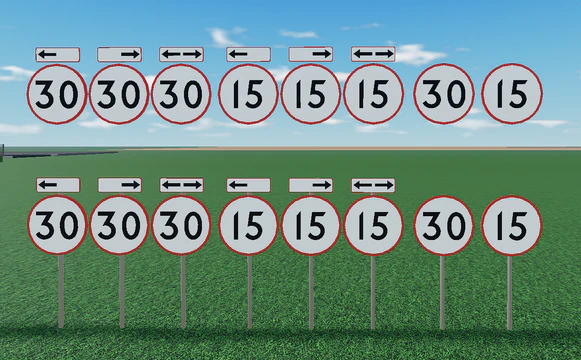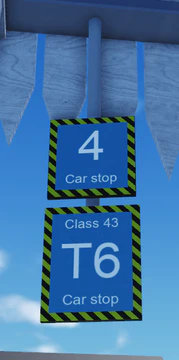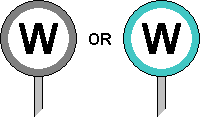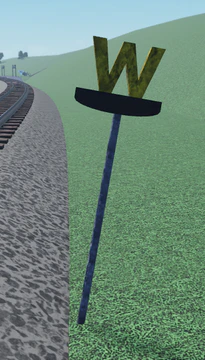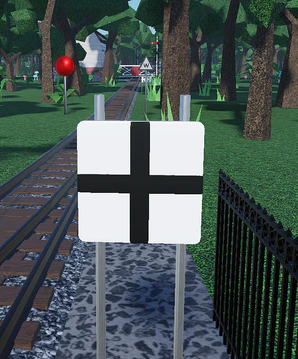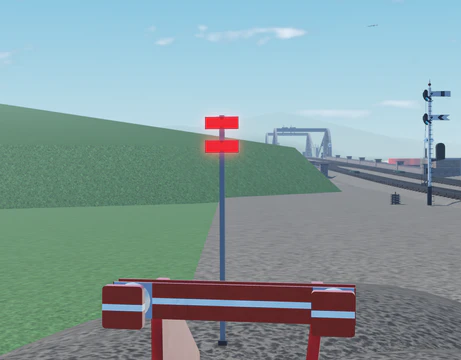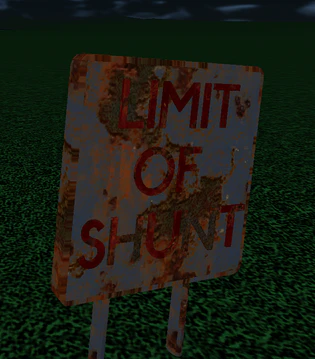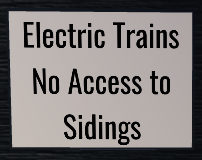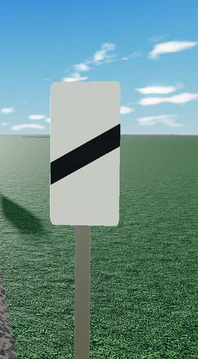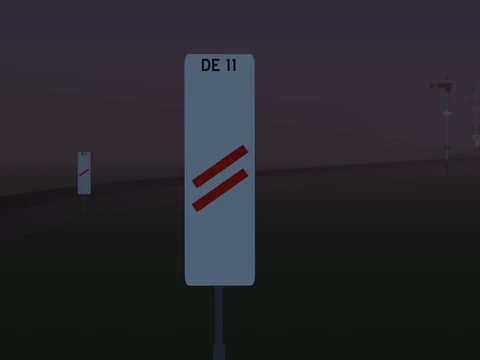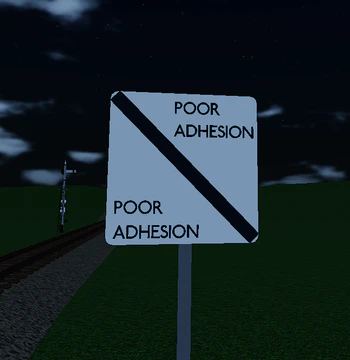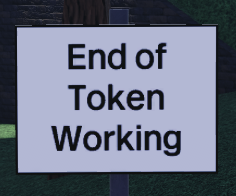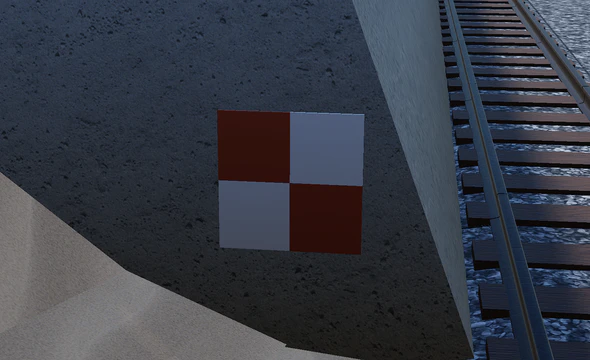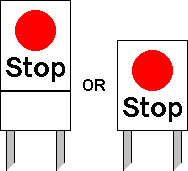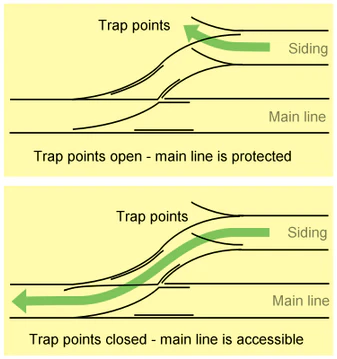More actions
m add info about stop markers that apply to trains turning back |
Bloxbear89 (talk | contribs) m moved image to a gallery |
||
| (12 intermediate revisions by 5 users not shown) | |||
| Line 1: | Line 1: | ||
'''Signs''' on the railway inform drivers, guards, dispatchers | '''Signs''' on the railway inform drivers, guards, dispatchers, and even passengers about what is up ahead, where a place is or what they should do. Below is a list of signs. | ||
== Speed Limit Indicators == | == Speed Limit Indicators == | ||
Speed Limit Indicators | Speed Limit Indicators inform drivers of upcoming speed limits. The current speed limit is repeated in the driving UI below the current movement speed. | ||
{| class=" | {| class="wikitable mw-collapsible" | ||
|+ | |+ Speed Limit Indicators | ||
!Type | !Type | ||
!Explanation | !Explanation | ||
!Image | !Image | ||
|- | |- | ||
|Permanent Speed Restriction | |Permanent Speed Restriction | ||
|A white circular sign with a red outline | |A white circular sign with a red outline indicates that a driver must proceed at no more than the displayed speed. If the displayed speed limit is lower than the limit currently applying to a train, the limit applies immediately upon the front of the train passing the sign. If the speed limit is higher, it applies only once the full train has passed it. Arrows placed above the speed board indicate that the speed limit only applies to trains branching off at the next point in the shown direction(s). | ||
|[[File:Permanent Speed Restriction Sign.png|frameless]] | |[[File:Permanent Speed Restriction Sign.png|frameless]] | ||
|- | |- | ||
|Advance Warning Indicator | |Advance Warning Indicator | ||
|A white triangular-shaped sign with a yellow outline informs drivers | |A white triangular-shaped sign with a yellow outline informs drivers of an upcoming speed limit lower than the currently enforced speed, ensuring drivers have enough time to reduce their train's speed before passing the limit board. | ||
|[[File:Advance Warning Indicator.png|frameless]] | |[[File:Advance Warning Indicator.png|frameless]] | ||
|- | |- | ||
|} | |} | ||
<gallery> | <gallery mode=packed-hover> | ||
File:different speed limits.png|Different | File:different speed limits.png|Different Permanent Speed Restrictions | ||
</gallery> | |||
== Stopping Marker == | |||
A stopping marker tells train drivers where to stop at a platform. | |||
<!-- This list is not complete and only shows stop markers found in the game itself! --> | |||
{| class="wikitable mw-collapsible" | |||
|+ Types of stopping markers | |||
!Type | |||
!Explanation | |||
!Image | |||
|- | |||
|"S" Car Stop Marker | |||
|Found at most stations in the game, drivers should stop at these markers if there is no class specific or length specific marker. Some markers may be marked with "T" or "R", standing for Terminating or Reversing. Drivers should stop at these markers if they are terminating at the station, otherwise they should proceed to the normal markers. Orange/Yellow stop markers are temporary markers, used when the normal stop markers are unusable or obstructed. | |||
|[[File:normal s car marker.png|frameless]] | |||
|- | |||
|Length and class Specific Stopping Markers | |||
|As trains can have a varying amount of carriages and lengths, stopping markers for trains with certain numbers of cars or for a certain train class can be found at some stations. Length specific markers can often be found at stations with longer platforms. If a train has a number of carriages not matching any one marker, the driver should proceed to the next largest length marker, or the stop marker if there is no larger numbered marker. Class specific markers, such as for the [[Class 43|Class 43 (HST)]], are painted a different colour scheme and should be used in preference to any other marker. | |||
|<gallery mode=packed-hover> | |||
File:MS Car Stop Markers.png|Stopping marker for turning Class 43s and trains with 4 cars at [[Masonfield]]. | |||
File:hst s car marker.png|Stopping marker for the Class 43 (HST) at [[Fanory Mill]]. | |||
</gallery> | </gallery> | ||
|} | |||
== Whistle Board== | == Whistle Board == | ||
The Whistle Board tells train drivers to | The Whistle Board tells train drivers to sound their horn when passing the sign. It is often placed near level crossings to inform cars, pedestrians and signallers about approaching trains. The sign can be triangular, circular or in the historical cut-out form. | ||
When a whistle board is placed next to a signal, like in the third image below, drivers shouldn't whistle until the signal has been cleared. | When a whistle board is placed next to a signal, like in the third image below, drivers shouldn't whistle until the signal has been cleared. | ||
<gallery> | <gallery mode=packed-hover> | ||
File:WhitsleBoard.gif|A round whistle board | File:WhitsleBoard.gif|A round whistle board | ||
File:W WHISTLE sign.png|A triangular whistle board | File:W WHISTLE sign.png|A triangular whistle board near [[Steynbath Crossing]]. | ||
File:DE Level Crossing Sign.png|A Whistle Board placed next to a Level Crossing Ahead Sign and an exit signal at [[Dovedale East]]. | File:DE Level Crossing Sign.png|A Whistle Board placed next to a Level Crossing Ahead Sign and an exit signal at [[Dovedale East]]. | ||
File:Whistle Sign.png|A cut-out whistle sign near [[Jaiden's House]] | File:Whistle Sign.png|A cut-out whistle sign near [[Jaiden's House]] | ||
</gallery> | </gallery> | ||
== | == Advance warning board == | ||
This sign informs drivers of a level crossing ahead. It can be identified by the black St. George's cross on a white background. | |||
<gallery mode=packed-hover> | |||
File:Level Crossing Sign.png|Level Crossing Ahead Sign | |||
File:DE Level Crossing Sign.png|A Level Crossing Ahead Sign placed next to a whistle board and an exit signal at Dovedale East. | |||
</gallery> | |||
<gallery> | == Buffer Stops == | ||
File: | Buffer Stops signal drivers to immediately stop the train before reaching the sign. They are used to warn drivers about the imminent end to the track. | ||
File: | <gallery mode=packed-hover> | ||
</gallery> | File:STOPNOW Sign.png|Shunt Area Stop Now Sign in old [[Satus Services]]. | ||
File:Red buffer stop lights DC.png|Two red buffer lights on a buffer at DC. | |||
</gallery> | |||
== | == Possession Limit Board == | ||
These boards are comprised of an octagonal stop sign with a steady or flashing red light above. They indicate that the track ahead has been possessed for engineering works, and that the driver must stop immediately and must not pass the board. They can be found on unfinished or unused sections of track. | |||
<gallery mode=packed-hover> | |||
<gallery> | File:Possession Limit Board.png|A possession limit board on an unfinished track. | ||
File: | |||
</gallery> | </gallery> | ||
== Limit of Shunt Indicator == | == Limit of Shunt Indicator == | ||
A Limit of Shunt Indicator marks the limit that | A Limit of Shunt Indicator marks the limit that vehicles can be shunted on the wrong direction (left) track of a dual line. It appears mostly as a white sign with red text reading 'Limit of Shunt' or 'Shunt Limit'. | ||
<gallery> | <gallery mode=packed-hover> | ||
File:LOS Sign DE.png|A Limit of Shunt Indicator near | File:LOS Sign DE.png|A Limit of Shunt Indicator near Dovedale East. | ||
File:sat limit of shunt.png|Rusted Shunt Limit Signal | File:sat limit of shunt.png|Rusted Shunt Limit Signal. | ||
</gallery> | </gallery> | ||
== | ===Electrification Warnings=== | ||
This type of sign is located on the boundary of electrified tracks, alerting drivers of electric trains that they must not proceed as the track is no longer electrified past the sign. | |||
If an electric train is routed to a non-electrified track, the driver should stop immediately and contact the signaller. These signs can often be found in signal boxes to remind signallers of non-electrified lines. | |||
<gallery mode=packed-hover> | |||
File:No electric 1.png | |||
File:No electric 2.png | |||
File: | |||
File: | |||
</gallery> | </gallery> | ||
== Countdown Markers == | == Countdown Markers == | ||
A Countdown Marker | A Countdown Marker informs drivers that a station or high-risk signal is ahead. They are often placed subsequently to inform drivers of the decreasing distance. | ||
<gallery> | <gallery mode=packed-hover> | ||
File:station ahead.png|A sign denoting that a station is ahead. | File:station ahead.png|A sign denoting that a station is ahead. | ||
File:Countdown DE11.png|Countdown Markers denoting a signal at risk: DE11 in 200 and 100 metres. | |||
</gallery> | </gallery> | ||
== Poor Adhesion Site == | == Poor Adhesion Site == | ||
This sign indicates to drivers that due to various factors, there is less 'grip' (adhesion) | This sign indicates to drivers that due to various factors, there is less 'grip' (adhesion) between the train and the tracks, so they will need to be careful. Low adhesion arises from a number of causes, most notably from leaf contamination arising from line side vegetation. | ||
<ref> https://www.rail-traction.com/what-is-low-adhesion/ </ref> At the end of the site, there is a sign to indicate that | <ref>https://www.rail-traction.com/what-is-low-adhesion/</ref> At the end of the site, there is a sign to indicate that track adhesion has returned to normal levels. | ||
<gallery> | <gallery mode=packed-hover> | ||
File:poor adhesion site sign.png|Start of site | File:poor adhesion site sign.png|Start of site | ||
File:poor adhesion end.png|End of site | File:poor adhesion end.png|End of site | ||
| Line 127: | Line 116: | ||
== AWS Gap == | == AWS Gap == | ||
The "Commencement of AWS Gap" sign indicates to drivers that AWS is not available on the following line segment, | The "Commencement of AWS Gap" sign indicates to drivers that AWS is not available on the following line segment, whilst the "Termination of AWS Gap" sign indicates that AWS is available again on the following line segment.<ref>https://www.railsigns.uk/sect12page1.html</ref> | ||
<gallery mode=packed-hover> | |||
Commencement of AWS Gap Sign.png|A "Commencement of AWS Gap" sign | Commencement of AWS Gap Sign.png|A "Commencement of AWS Gap" sign | ||
Termination of AWS Gap Sign.png|A "Termination of AWS Gap" sign | Termination of AWS Gap Sign.png|A "Termination of AWS Gap" sign | ||
</gallery> | </gallery> | ||
==Notice Boards== | |||
Notice boards inform drivers of general information for which no specific sign exists. They generally comprise of black text on a white, rectangular sign. One such example is signs denoting the start and end of token working, informing a driver that they must obtain or surrender the token before proceeding. | |||
<gallery mode=packed-hover> | |||
File:End token working.png|A notice board stating that token working has ended. | |||
</gallery> | |||
== Platform Sign == | |||
This tells passengers, dispatchers, guards and drivers what platform they are standing on. | |||
<gallery mode=packed-hover> | |||
File:Platform Sign DE.png|A sign at Dovedale East showing the platform 2A | |||
</gallery> | |||
== Low clearance indicator == | == Low clearance indicator == | ||
This sign informs trackside personnel that the following section of track has limited clearance, meaning they will need to take extra precautions to work safely along the line. This can be found near tunnels, overpasses, or where either width clearance or height clearance is low. | |||
<gallery mode=packed-hover> | |||
File:LowClearanceIndicator.png|A sign at Dovedale East showing the platform 2A | |||
</gallery> | |||
== Decommissioned/Unused Signs == | |||
{| class="wikitable mw-collapsible" | |||
|+ Speed Limit Indicators | |||
!Type | |||
!Explanation | |||
!Image | |||
|- | |||
|"SLOW" sign | |||
|A sign with the words SLOW means that drivers should slow down as soon as possible. This was placed near stations and crossings. | |||
|[[File:Slow Sign.png|thumb]] | |||
|} | |||
{| class="wikitable mw-collapsible" | |||
|+ Stopping Markers | |||
!Type | |||
!Explanation | |||
!Image | |||
|- | |||
|Old "S" Car Stop Marker | |||
|This version of the "S" Car Stop Marker was used at older stations. | |||
|[[File:S Stop Indicator.png|frameless]] | |||
|} | |||
=== SPAD Trap Indicator === | |||
<!-- SPAD traps may need their own article for a more detailed explanation --> | |||
A SPAD Trap Indicator board is used to warn drivers about an upcoming SPAD trap. SPAD traps (also called catch/trap points) are used to forcefully protect main lines from trains on sidings that are passing signals at danger. | |||
Although there are multiple SPAD traps in the game, none of them are currently preceded by SPAD Trap Indicators (signs or [https://dovedale.wiki/wiki/Signals#SPAD_Indicator signals]). | |||
<gallery mode=packed-hover> | |||
File:Stop Board with INstructions.gif|How the SPAD Trap information sign looks like | |||
File:Trap points.png|How SPAD traps work | |||
</gallery> | |||
== References == | == References == | ||
<references /> | |||
{{FeaturesNavplate}} | |||
[[Category:Features]] | [[Category:Features]] | ||
Latest revision as of 10:15, 4 January 2025
Signs on the railway inform drivers, guards, dispatchers, and even passengers about what is up ahead, where a place is or what they should do. Below is a list of signs.
Speed Limit Indicators
Speed Limit Indicators inform drivers of upcoming speed limits. The current speed limit is repeated in the driving UI below the current movement speed.
-
Different Permanent Speed Restrictions
Stopping Marker
A stopping marker tells train drivers where to stop at a platform.
| Type | Explanation | Image |
|---|---|---|
| "S" Car Stop Marker | Found at most stations in the game, drivers should stop at these markers if there is no class specific or length specific marker. Some markers may be marked with "T" or "R", standing for Terminating or Reversing. Drivers should stop at these markers if they are terminating at the station, otherwise they should proceed to the normal markers. Orange/Yellow stop markers are temporary markers, used when the normal stop markers are unusable or obstructed. | 
|
| Length and class Specific Stopping Markers | As trains can have a varying amount of carriages and lengths, stopping markers for trains with certain numbers of cars or for a certain train class can be found at some stations. Length specific markers can often be found at stations with longer platforms. If a train has a number of carriages not matching any one marker, the driver should proceed to the next largest length marker, or the stop marker if there is no larger numbered marker. Class specific markers, such as for the Class 43 (HST), are painted a different colour scheme and should be used in preference to any other marker. |
|
Whistle Board
The Whistle Board tells train drivers to sound their horn when passing the sign. It is often placed near level crossings to inform cars, pedestrians and signallers about approaching trains. The sign can be triangular, circular or in the historical cut-out form.
When a whistle board is placed next to a signal, like in the third image below, drivers shouldn't whistle until the signal has been cleared.
-
A round whistle board
-
A triangular whistle board near Steynbath Crossing.
-
A Whistle Board placed next to a Level Crossing Ahead Sign and an exit signal at Dovedale East.
-
A cut-out whistle sign near Jaiden's House
Advance warning board
This sign informs drivers of a level crossing ahead. It can be identified by the black St. George's cross on a white background.
-
Level Crossing Ahead Sign
-
A Level Crossing Ahead Sign placed next to a whistle board and an exit signal at Dovedale East.
Buffer Stops
Buffer Stops signal drivers to immediately stop the train before reaching the sign. They are used to warn drivers about the imminent end to the track.
-
Shunt Area Stop Now Sign in old Satus Services.
-
Two red buffer lights on a buffer at DC.
Possession Limit Board
These boards are comprised of an octagonal stop sign with a steady or flashing red light above. They indicate that the track ahead has been possessed for engineering works, and that the driver must stop immediately and must not pass the board. They can be found on unfinished or unused sections of track.
-
A possession limit board on an unfinished track.
Limit of Shunt Indicator
A Limit of Shunt Indicator marks the limit that vehicles can be shunted on the wrong direction (left) track of a dual line. It appears mostly as a white sign with red text reading 'Limit of Shunt' or 'Shunt Limit'.
-
A Limit of Shunt Indicator near Dovedale East.
-
Rusted Shunt Limit Signal.
Electrification Warnings
This type of sign is located on the boundary of electrified tracks, alerting drivers of electric trains that they must not proceed as the track is no longer electrified past the sign.
If an electric train is routed to a non-electrified track, the driver should stop immediately and contact the signaller. These signs can often be found in signal boxes to remind signallers of non-electrified lines.
Countdown Markers
A Countdown Marker informs drivers that a station or high-risk signal is ahead. They are often placed subsequently to inform drivers of the decreasing distance.
-
A sign denoting that a station is ahead.
-
Countdown Markers denoting a signal at risk: DE11 in 200 and 100 metres.
Poor Adhesion Site
This sign indicates to drivers that due to various factors, there is less 'grip' (adhesion) between the train and the tracks, so they will need to be careful. Low adhesion arises from a number of causes, most notably from leaf contamination arising from line side vegetation. [1] At the end of the site, there is a sign to indicate that track adhesion has returned to normal levels.
-
Start of site
-
End of site
AWS Gap
The "Commencement of AWS Gap" sign indicates to drivers that AWS is not available on the following line segment, whilst the "Termination of AWS Gap" sign indicates that AWS is available again on the following line segment.[2]
-
A "Commencement of AWS Gap" sign
-
A "Termination of AWS Gap" sign
Notice Boards
Notice boards inform drivers of general information for which no specific sign exists. They generally comprise of black text on a white, rectangular sign. One such example is signs denoting the start and end of token working, informing a driver that they must obtain or surrender the token before proceeding.
-
A notice board stating that token working has ended.
Platform Sign
This tells passengers, dispatchers, guards and drivers what platform they are standing on.
-
A sign at Dovedale East showing the platform 2A
Low clearance indicator
This sign informs trackside personnel that the following section of track has limited clearance, meaning they will need to take extra precautions to work safely along the line. This can be found near tunnels, overpasses, or where either width clearance or height clearance is low.
-
A sign at Dovedale East showing the platform 2A
Decommissioned/Unused Signs
| Type | Explanation | Image |
|---|---|---|
| "SLOW" sign | A sign with the words SLOW means that drivers should slow down as soon as possible. This was placed near stations and crossings. |  |
| Type | Explanation | Image |
|---|---|---|
| Old "S" Car Stop Marker | This version of the "S" Car Stop Marker was used at older stations. | 
|
SPAD Trap Indicator
A SPAD Trap Indicator board is used to warn drivers about an upcoming SPAD trap. SPAD traps (also called catch/trap points) are used to forcefully protect main lines from trains on sidings that are passing signals at danger.
Although there are multiple SPAD traps in the game, none of them are currently preceded by SPAD Trap Indicators (signs or signals).
-
How the SPAD Trap information sign looks like
-
How SPAD traps work